Crash & Render Notify
What is Crash & Render Notify?
Crash & Render Notify is a small but very powerful tool that monitors your blender renders and let's you know when the render is complete or if it has crashed. The final render also gets sent to you via discord or your email inbox and is ready to be shared & posted.

Get Notifications When Blender Crashes or Finishes a Render!
When rendering animations or complex scenes you can often have a crash several minutes/hours into your render session. Getting notifications about the status of your render helps you react faster and resume rendering - saving you lots of waiting time.
If you're away from your computer and receive a notification that your render has crashed, you can use a remote desktop application like windows remote desktop, teamviewer, moonlight... or any other application that will allow you to restart the render if it has crashed.

Features:
- Real-time Discord, Email & Desktop Notifications about complete renders or blender crashes
- Customize The Notifications - ie. multiple devices, so you know which render crashed.
- Get the final render attached to the notification for instant sharing
- Options to include time taken to render and total completed frames
- Animation render support - notify on last frame or on every frame
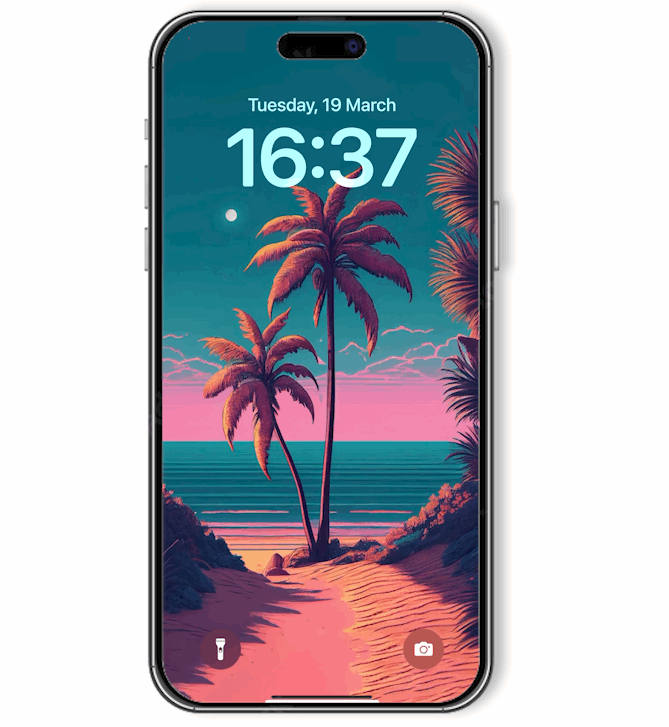
How it works?
Crash & Render Notify monitors your blender file. When it detects that you've started a render it activates it's "listen" mode where it tracks if your render is still ongoing and if blender itself is still open. If it detects that the render status was "ongoing" but it finds that blender itself is closed that means, that the render has crashed and it sends you a notification.
On the other hand once your render session has reached status "complete" and blender is still open this means that the render is done and it can then send you the rendered image.

Requirements & Support:
The addon will install python 13.2. and 4 required python libraries (pips) for monitoring your blender render session. (Automatic install)
Make sure you ADD python.exe to PATH with the installer! (Checkbox)

Limitations!
Supported Blender Versions: 4.0, 3.6, 3.5, 3.4, 3.3, 3.2, 3.1, 3.0
Operating system support: Windows only. *MacOS update is planned, just cleaning out some instabilities*
Max File Sizes Of Attached Renders:
22MB via Email & Discord attachment
If file size exceeds the maximum allowed size you will still receive a notification about the render status but with no attached image.
FAQ:
For Documentation and FAQ go here.

Choose a product version:
| Sales | 20+ |
| Dev Fund Contributor | |
| Published | about 1 month ago |
| Blender Version | 4.0, 3.6, 3.5, 3.4, 3.3, 3.2, 3.1, 3.0 |
| License | GPL |
Have questions before purchasing?
Contact the Creator with your questions right now.
Login to Message













