Color Picker Pro
What does this add-on do?
This addon extends functionality of Blender's color picker. It can...
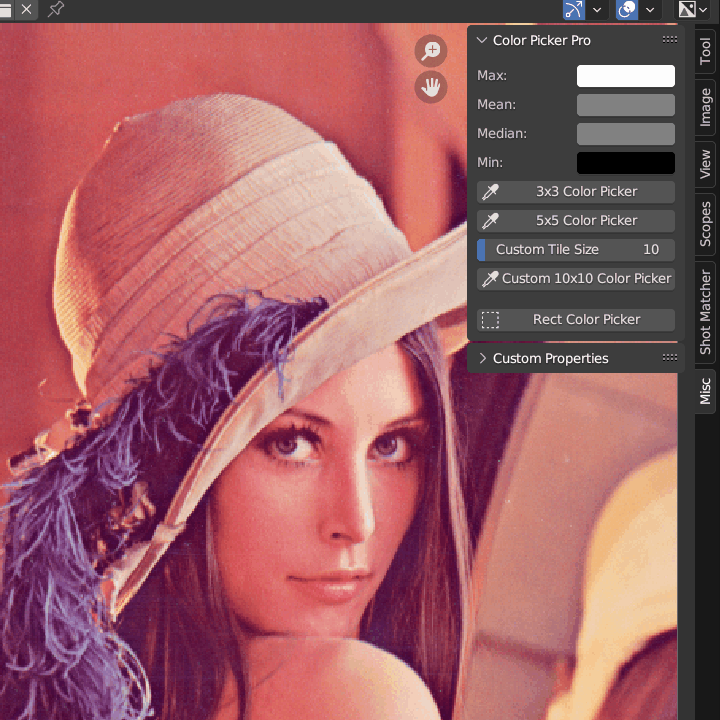
- extract the max, min, mean, and median RGB values of any square of pixels, or a selected rectangle.
- Available in the image editor, 3D view, and movie clip editors as panels
- Can extract color from any area of the Blender UI, including on images and movie clips!
3x3, 5x5,... whatever size color picker
Color pick anywhere in the Blender window. Based on the button you press, the operator will either extract a 3x3, 5x5, or a custom size square of pixels and update the panels with the square's max, min, mean, and median. Left mouse click to save the colors and close. Press the right mouse button or the escape button to cancel the changes.
Rectangle "Screen Grab" Color Picker
Left click to pin one "corner" of the rectangle. Afterwards, right click to pin the opposite "corner" of the rectangle (you can go in any direction). After pinning these corners, the operator will extract the rectangle's max, min, mean, and mean. Press escape (or right click if you haven't left clicked yet) to cancel.
Note: these values are gamma corrected, so they reflect the values you see on the screen, not the true values in Blender before the colorspace conversion.
Updates
February 2021
Works up to 2.91.2, corrected max and min colors
January 2022
Works up to 2.93, added a custom tile size option
July 2022
Converted from old "bgl" Python module to gpu to more fully support newer Blender versions.
January 2023
Fixed some minor bugs.
April 2023
There is now a drawn box for color picking!

February 2024
Fixed shader name that has been changed since 3.4+ (but I believe they deprecated the previous name in 4.0).
| Sales | 70+ |
| Customer Ratings | 2 |
| Average Rating | |
| Dev Fund Contributor | |
| Published | almost 4 years ago |
| Blender Version | 4.1, 4.0, 3.6, 3.5, 3.4, 3.3, 3.2, 3.1, 3.0, 2.93, 2.92, 2.91, 2.9 |
| License | GPL |
Have questions before purchasing?
Contact the Creator with your questions right now.
Login to Message



