Step Motion
What's Step Motion?
Easily create stop motion style animation in Blender using Step Motion.
Update Notes (1.1)
- You can now create in-between frames, use 'New Frame' or 'Duplicate Frame' with an older frame selected. You'll get prompted to set it's frame position.
- 'Add Object' now stores all previous Materials used and are brought back after 'Finish Step Motion' is pressed.
- 'Add Object' now prompts you to set it's frame position
- 'Add Object' now allows you to add Curves, Onion Skinning doesn't apply to curves
- 'Duplicate Frame' checks if you're in Edit Mode and makes sure you stay in Edit Mode in the newly created Duplicate.
Step Motion is a handy tool for easily creating frame-by-frame animation within Blender, allowing a workflow similar to real-life stop motion. Preview your animation in real time while you edit, see previous and future frames using onion skinning and create complex scenes by combining your animations.
What does it do?
Feel free to check out the video below, or continue reading to see what Step Motion can do.
Frame-by-frame animation!
Step Motion gives you an easy workflow that allows you to create new, duplicate or add frames while you edit and sculpt using easy to remember hot keys.
Onion Skinning
With Onion Skinning activated, your active frame will always be visible while your older frames fade out to red, and "future" frames to blue, giving you a great overview while you work.
Preview animation
When using the 'Step Motion Preview' Geometry Node setup, you're able to view your animation in real time while working on your sculpture.
Instance Step Motion to create scenes
Because the Step Motion Preview setup instances your frames, you can make duplicates without putting too much pressure on your PC or laptop, allowing you to create scenery like the one below by offsetting frame speeds and combining multiple animations.
Animated clay shader
Every time you open up Step Motion, your frames will be covered in an animated, clay-like, substance, completely procedural!
Combine with Warpy Step!
Our friend Will Anderson Jr. has created an awesome free Geometry Node setup called 'Warpy Step' that works with our Step Motion Preview. When combined you can make your animations even more claymation-like! 
What do you get?
Step Motion comes with 3 main assets
- Step Motion Addon (Create, view and finish/export)
- Step Motion Preview (Geometry Node setup)
- Step Motion Clay (Simple, procedural clay shader)
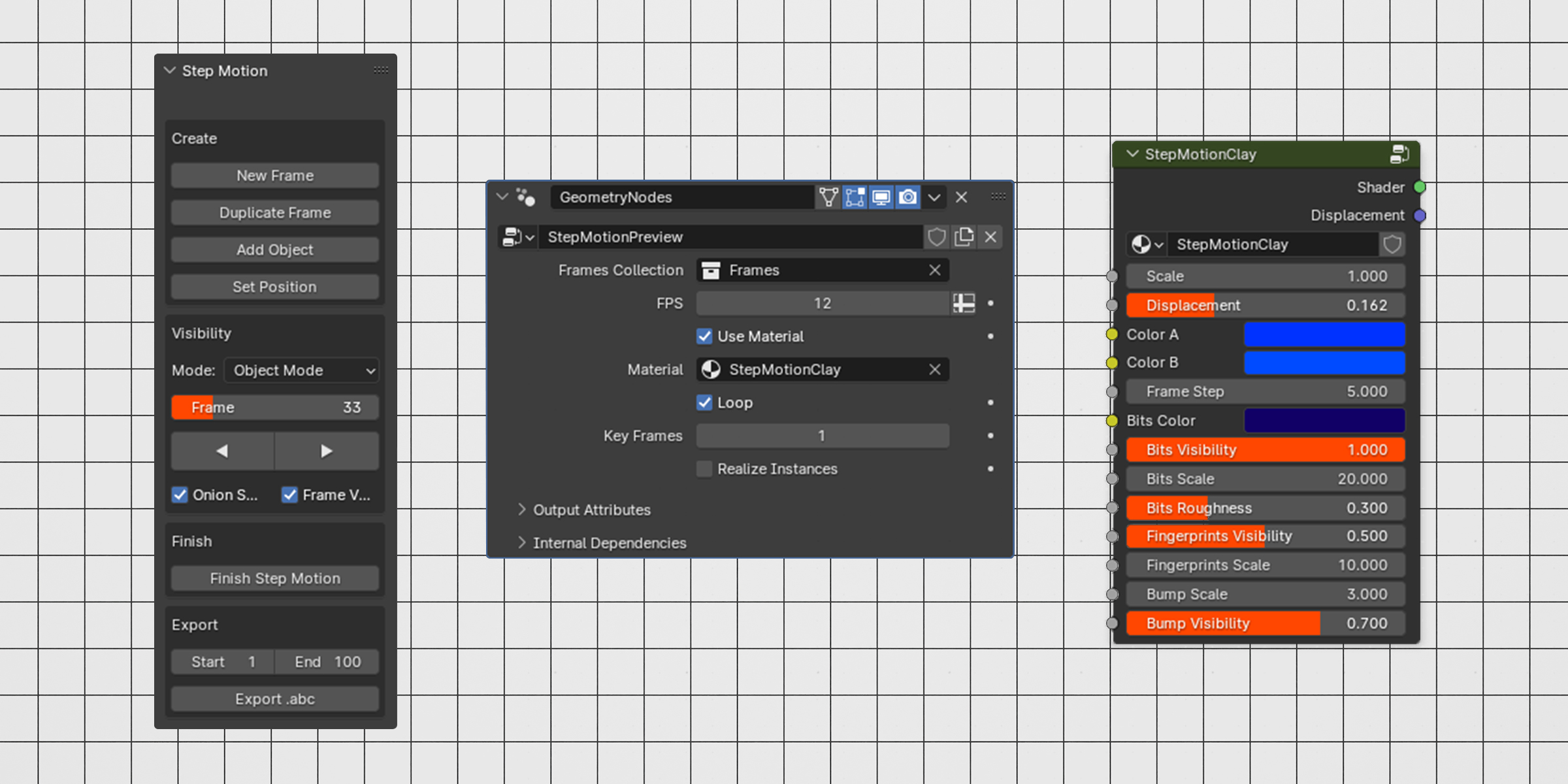
How to use
I'm sure you still have a lot of questions, so feel free to read the documentation, or watch the video below:
Please feel free to reach out to us any time on Instagram or X, we love to see what you create!
| Sales | 300+ |
| Customer Ratings | 5 |
| Average Rating | |
| Dev Fund Contributor | |
| Published | 4 months ago |
| Blender Version | 4.0, 3.6, 3.5, 3.4 |
| License | GPL |
Have questions before purchasing?
Contact the Creator with your questions right now.
Login to Message



