Polyviews - Easy View Manager For Blender
Multiple Views Multiple worlds Multiple Collections States
Switch between them easily within one Blender Scene!
What is PolyViews?
Polyviews is the simple, yet powerful view manager to help you with rendering multiple views within one .blend file. It stores the selected camera views, with their worlds and collections states. You can add custom rendering settings such as resolution or sampling to the selected views, and in the end render them all with one click and autosave in the selected directory. All this is packed within the simple and intuitive interface, making it easy to use for any Blender user, both beginner and advanced.
Camera + World + Collections = View

Each view consists of the selected camera object, selected world and current state of the collections. Simply select the camera, make it active, set the world and click the button to save this view! It is really easy to make a mistake when switching between lots of cameras and worlds, particularly in more complex scenes. Polyviews provides this operation within just one mouse click! Furthermore, for each view you can set, which collections should be enabled and which disabled, so you can show or hide objects in the selected views really easily, directly in the Blender outliner, without any other additional lists or settings in the addon panel. Each view will be saved with the currently enabled / disabled collections, and when switching, this collection state will be restored. And naturally you can later update your views, change the cameras, worlds, update the collections state!
You can now also save any animated scenes with their custom cameras and with setting different start & end frame for each of them!
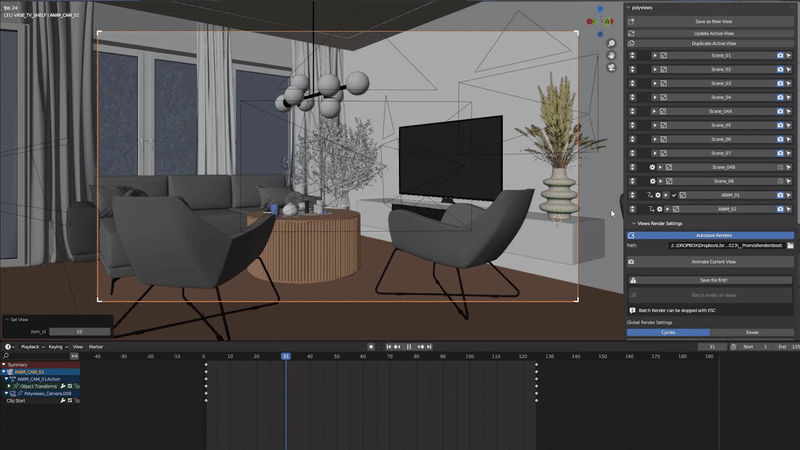
Switch between saved static views or animated scenes easily

All you need to switch to another saved view is to click the button in the polyviews panel. The addon will automatically change the camera, world, collections state and other settings just within this one mouse click. All views are stored within one Blender Scene, so the operation is very fast, and does not require any additional loading. It's also about your animation scenes. You can simply switch between them with a button. That's all!
Various enabled Collections for various Views
You can set specific collection state for each of your view. You can enable some collections in one view, to disable them automatically when you switch to another! That makes rendering multiple various views much much simpler and more automated. All so you could save even more time in your workflow!
Use custom rendering settings for the selected views & animations

Usually, not all the views require the same samples number to look good. Sometimes some of them should also be in different resolution or with different aspect ratio. Polyviews allows you to use the global rendering settings for the current project, but also to tweak some most basic settings for the specified views. You can save unlimited number of views and each one of them can use another resolution, sampling or look settings.
One click to render & save them all!
with Batch Rendering or Render Queue

Click a single button and see as all selected views are rendering automatically, while you are enjoying coffee! Add any selected view to the Render Queue or render all enabled views with Batch Rendering. Whatever you choose, the boring work will be done for you automatically, so you don't need to start each render one by one. All renders will be saved automatically with the specified format and in the location of your choose. You can also pick if you want to have your views in separated folder for even better management
Save Your images with the render passes!
Latest Polyviews 2.0 allows you to save any render passes for your views! Just select if you want your passes to be saved and the addon will automatically save any enabled render passes just next to your view rendering.
Intuitive Interface
Our goal was to keep the addon as lightweight and simple as possible, so any Blender user could use it with ease. During the entire development process and after lots of testing, we've created the minimalistic and very intuitive interface, without dozens of hidden options and settings, so everything is clear and ready to use. We've made it all just to simplify the workflow as much as possible!
Developed when working on real projects
Though polyviews is really simple addon, it has been designed and developed for a longer period of time, when working on the real architectural visualizations projects. During this process, we've refined the addon as much as possible, creating extremely easy user experience combined with very simple and intuitive interface. This is what makes it so comfortable to use and makes us sure that the addon can be really useful in the Blender workflow!




Update 2.0 - 2023/10/25
Update 1.1 - 2023/08/18
| Sales | 100+ |
| Customer Ratings | 1 |
| Average Rating | |
| Dev Fund Contributor | |
| Published | 11 months ago |
| Blender Version | 4.0, 3.6, 3.5, 3.4, 3.3, 3.2 |
| License | GPL |
Have questions before purchasing?
Contact the Creator with your questions right now.
Login to Message





 Addons & Asset Libraries:
Addons & Asset Libraries:










