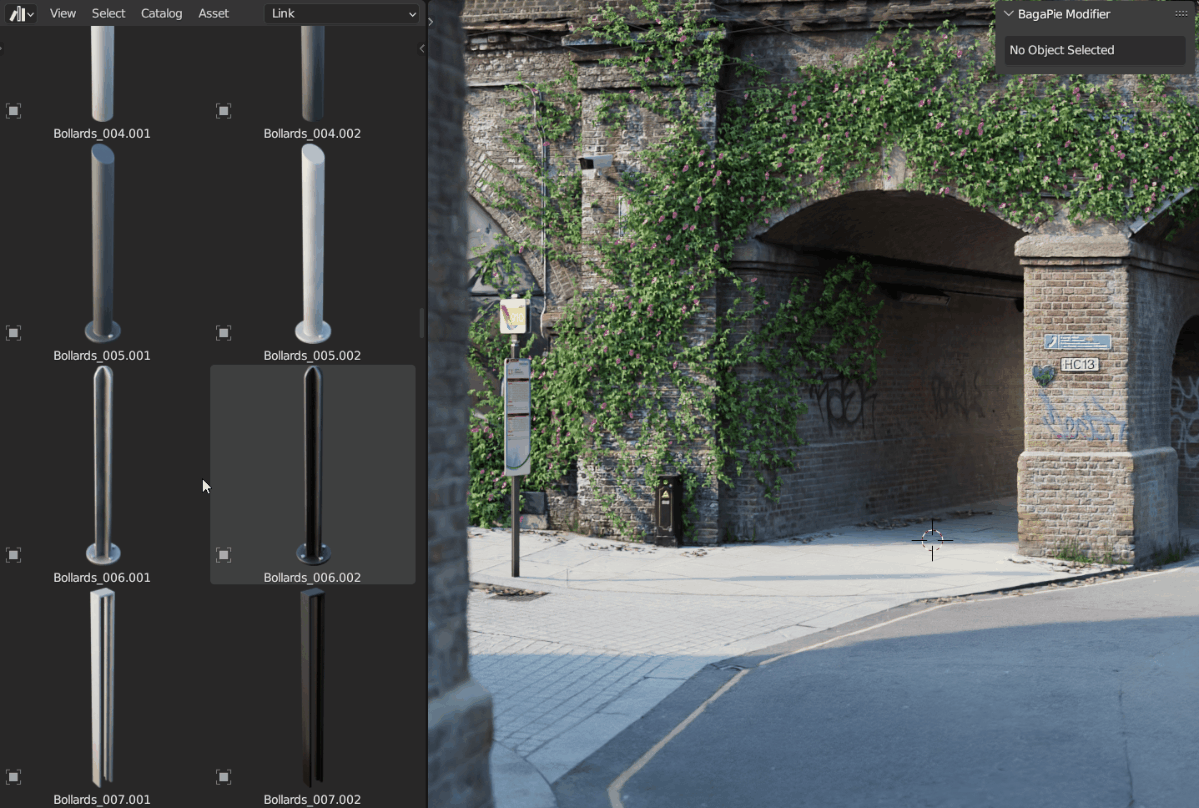Baga Street
Intuitive Tools
Unleash your creativity with specialized tools for this library. Select assets from the asset browser and deploy them with ease using the pie menu (key V > BagaStreet). These tools streamline your workflow, allowing for quick and precise placements, transforming the way you populate your scenes.
Array for connected element
Available with or without deformation
Array Grid, Circle, Line

Array along Mesh Borders
Array Deformation
Spacing between assets stays constant and stable,



PBR Materials
Models come with up to 4K baked textures, ensuring crisp details and lifelike textures for every asset.


Designed for ArchViz
Tailored specifically for architectural visualization, BagaStreet enhances your Blender projects with its professional-grade assets and tools.


Installation :
Minimum BagaPie version : 10.3.1
BagaPie Installation
- Preferences > Addons > Installation > Select "BagaPie_Vxx_Blender_x.x.zip" > Enable BagaPie
- Install BagaStreet in BagaPie.
Go to BagaPie preferences > GeoPack > Install Pack - Now BagaStreet assets are available in the asset browser.
Tools are available now, press V > GeoPack > GN modifier will be set on selected assets in the 3D View or the Asset Browser.
Contact
Do not hesitate to share feedbacks and request on Discord !
Enjoy !
| Sales | 100+ |
| Customer Ratings | 1 |
| Average Rating | |
| Dev Fund Contributor | |
| Published | 5 months ago |
| Blender Version | 4.0, 3.6 |
| License | Royalty Free |
Have questions before purchasing?
Contact the Creator with your questions right now.
Login to Message